 24x7 Customer Care › › +91 7065348006
24x7 Customer Care › › +91 7065348006  New Customer Registration
New Customer RegistrationCreate an account to get started buy websites , mobile apps, etc much more »
 Log In
Log In Currency / ₹ INR ›
Currency / ₹ INR ›Current Selected: ₹ INR
SELECT CURRENCY
 Language (ENGLISH) ›
Language (ENGLISH) ›Current Selected: ENGLISH
SELECT LANGUAGE
SEARCH
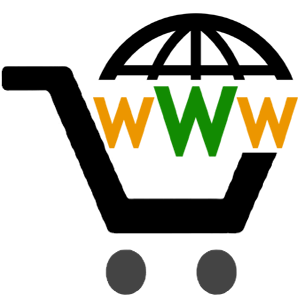 Your Cart Is Empty!!!!CONTINUE SHOPPING
Your Cart Is Empty!!!!CONTINUE SHOPPING Security Tips!
Security Tips!- I have enabled the "Always use HTTPS" setting for Earnedu.com and all the other online services that support secure HTTP. This is especially important when accessing Internet over a Wi-Fi network because without HTTPS, anyone (and not just skilled hackers) can capture your login details using Firesheep, a simple Firefox extension.
- You wouldn't leave sensitive documents laying out for prying eyes; likewise, you need to put away the information stored on your computer in a safe place: locked behind a password in your own user account.
Even if you are a true Luddite and never intend to go online, you'll still want to password protect your computer. That's because if you have a snoopy houseguest or if a thief picks up your laptop, they could get at your information as you sleep if it's not password protected.Set up a separate user account for others to surf on so you keep your sensitive information private.
HOW TO: For Windows-based machines, go into the control panel, choose user accounts and follow the instructions. Mac users must create a password upon using the computer for the first time and they can change their password settings by going into system preferences. There they can disable automatic login. (If you get stuck, ask a trusted techie for assistance. That goes for all these tips.) - Before merging with the information superhighway, you're going to want to make sure that all the existing security settings your computer comes with are turned on. If you want to go out and buy added protection later, that's great. Just make sure you have basic protection enabled before going online.
First, fire up the firewall. Your computer should come with a firewall, or perhaps a software package came bundled with your purchase that includes a firewall. It's basically a set of programs that work together to enforce the safety rules you outline when you choose a security level. The firewall is the gatekeeper for Internet activity.Go into the control panel to find the security settings, says Jennifer Leach, a consumer education specialist with the Federal Trade Commission.
The higher you set your security, the more you are going to screen out, dangerous and harmless. According to Leach, medium to medium-high is fine for most people.
"If you're extremely cautious and you want to set it high, your friends might start telling you you're not getting their e-mails or you might see Web pages aren't loading. I think if you set them pretty low, a lot of stuff's going to creep through," she says. - Stay up-to-date. Use a firewall as well as cyber security software, such as antivirus and antispyware, that will scan for computer security threats and uninstall them. Ensure all of your protection measures, as well as your operating system and software, are up to date. Also, change your passwords every 90 days for better information security.
- Shop with care. Before submitting credit card information online, look at the URL to ensure you're on a HTTPS (Hypertext Transfer Protocol Secure) site. Be wary if a site requires information that isn't necessary for a transaction. Information security is more important than anything you could buy.
- Laptop security. With the proper software installed, stolen laptops can be tracked to a physical location if they are connected to the Internet. Other software gives you remote access for computer security with the ability to erase your files or send them to a secure data center for recovery via the Web.
- Avoid spam and scams. Always question the legitimacy of emails and social networking messages that ask for money or personal information. Spear phishing attacks mimic communications from a business to persuade you to divulge personal information. Legitimate business won't contact you to verify your account.
- Use passwords Your mobile phone likely offers multiple layers of protection. At a minimum, activate PIN access to your phone. Also consider password protecting your email as well as any applications, such as banking or social networking, that provide access to sensitive information.
-
Next, up the anti -- antivirus and antispyware. These can be packaged separately or together. Spyware is software installed surreptitiously by outsiders on your computer that stealthily collects information as you navigate the Internet. Only some spyware is actually malicious; the spyware that marketers use is sometimes called adware. Viruses are pervasive and pernicious. More than 90 percent of all viral attacks go after the consumer, according to David Miner, senior director of Financial Services Industry Solutions at Symantec. "One out of every 233 e-mails that comes in is going to carry some kind of malicious code. With odds like that stacked against you, you can't afford to go out without protection."
Immediately download or activate antivirus and antispyware software, he advises.
"Often the way computers are sold these days, it comes bundled with software with a free 30- or 90-day trial. If you don't already have other antivirus software, you should click it on -- you can shop during the free trial period, but you should make sure that you have something running before you start surfing the Web," says Dan Salsburg, assistant director in the Division of Marketing Practices at OnGuard Online.
"If your computer doesn't come with anything, you can try free shareware while you are deciding. Look to something like Zone Alarm, Ad-Aware, or Spybot Search & Destroy," suggests Miner. - Unlike fashion, keeping up with computer security trends is easy. Just set automatic updates and let them run.
"Having the best security system in the world doesn't do you any good unless you keep it current," Miner says.
From the time the computer is boxed until you bring it home and plug it in, a lot can change: Either new threats arise or security flaws are detected in the software, so it is important to get the updates immediately.
"New attacks are being created daily," warns Miner. Set your protection updates to run regularly: daily is best. Then run your full system scans regularly against viruses and spyware. - Even if you're a giving person, you can't afford to share your wireless connection with the neighbors. Letting people piggyback on your connection sucks up bandwidth, slowing you down. Worse: They could potentially see everything on "It's been my experience that most people will connect in an insecure manner and end up exposing most of the information that is on their drive," says David Marcus, security research and communications manager at McAfee. "You don't want just anyone to connect to your documents folder if it has all your passwords on it."
If you don't turn on wireless encryption, a neighbor who's only halfway computer savvy could easily put something on your PC that would track your keystrokes, warns Mark Sunner, chief security analyst at MessageLabs. This means that even if you're logging onto a secure site, they would be able to record the keystrokes and go back and log in later.
It's very tempting to buy a wireless router, plug it in and be up and running within a matter of minutes, but realize that by default the firewall component of that router might not be on. Encryption is almost certainly not on, says Sunner.
HOW TO: The typical wireless router will have local area network, or LAN, ports in which you plug in wires connecting to your computer. That's how you can initially install your updates to the wireless software.
Encrypt. Usually the router will come with a CD that has installation software and the installation software should have a tab on it for security and should show you how to set up encryption. You may be able to choose from various types of encryption. If so, choose WPA, or its newer variant, WPA2, as they're considered more secure than the older WEP encryption.
Always rename your connection from the default name. Your connection is called the service set identifier, or SSID, which is the name of a local wireless area network. It's a case-sensitive string of text with up to 32 characters. You want to call it something that won't identify you, because this is what anyone in the area can see.
Choose a strong passphrase to password-protect your router. Don't worry about having to remember this long string of characters. You'll log in from your computer with something shorter. But do keep the passphrase in a secure place that you won't forget about.
"It takes a few extra minutes to set it up upfront when you do it, but it ensures that rogues are not going to connect to your wireless network without you knowing about it," Marcus says. - We're constantly called upon to create passwords. How many do we repeat or name something ridiculously easy to guess? "You'd be amazed at the number of people who actually use the word 'password' as their password," PayPal spokeswoman Sara Gorman says.
Here are some rules for creating better passwords:
Don't make it personal: Passwords shouldn't be words from the dictionary, spouses' names, birthdays, Social Security numbers, things that people think are clever because they won't have to write them down. Once a thief gets that fundamental information, it's easier to figure out personal passwords.
Don't recycle: A lot of people will end up reusing a lot of the same username and password combinations, so oftentimes a hacker will gather in that information and use it successfully on other sites.
Test your strength: Miner says that Norton 360, for example, offers a password safe -- software downloaded to your home computer -- that also checks password strength for you. If you keep passwords in an encrypted vault, you don't have to worry about making it easy to remember either. And, by encrypting the list, you solve the physical security problem of written lists.
Good passwords should be composed of a combination of letters and numbers, suggests Miner. - Remember, smart phones and PDAs are computers too, which raises two real risks: software security breaches and physical security breaches, such as when you lose the phone. Luckily, consumers can proactively find solutions to keep cell phones safe, just as on home computers.
You should always password lock your phone in case it goes MIA. That will make it harder for a thief to get at your information. Then, call your operator to have the phone locked, if possible, or your subscription canceled.
Threats to mobile software are growing, so it's important to protect yourself by downloading security software to your smart phone or PDA. Traditionally, crackers, the nickname for criminal hackers, haven't been much of a threat to cell phones because older models were essentially dumb boxes, but now the devices are getting smart -- and so are thieves.
"Nowadays, we are carrying around what is essentially a mini-PC that also happens to be a phone," says Sunner. "Because it is that much smarter, it of course is that much more open to abuse. I think, from that perspective, all the same paranoia I would use with my PC, I would apply to my phone as well."
If you're going to engage in mobile banking, even though banks are trying to protect their customers on their end, you should have some sort of mobile security just as you have on your home computer, says Miner.
"The average consumer trusts their device. But as soon as you start putting confidential information -- passwords, identifiers -- that you're then going to send to the bank, that now becomes information either on your cell phone, at risk, or over the air, at risk," he says.
"People should know that what's sent over to them can be pulled out of the air," says Leach. "PDAs should never be used to send Social Security numbers or financial information. Same with cell phones, actually. I hear people all the time in public giving things, that first of all, anyone could overhear, but also that anyone with that kind of scanner could pull out of the air."
Be aware of the kinds of information you send over a PDA because it might not have the kinds of protections that you think it does. When in doubt, get to a landline or a secure computer. - Before selling or recycling your old computer, wipe the system with a file scrubber. Simply deleting files and emptying the trash bin doesn't mean they can't be recovered by anyone motivated to uncover them. Free versions of file scrubbers, also called disk wipes or data scrubbers, can be found by doing a quick online search.
- Prioritize your most sensitive accounts-
Once you’ve taken inventory, and done some housekeeping, you can now prioritize the most sensitive accounts and ensure you’re elevating your security levels in those key areas to the highest levels available. You can prioritize your accounts by the sensitivity of the data such as personal financial information, personal health records and so on. An easy scheme might be a classification of low, medium, and high for the levels of data sensitivity associated with each site.
To make the classification, think about your sensitive data such as financial and health information, but also how much of an issue it would be if your particular account got hacked and someone had access to this information and could alter the data, make fraudulent charges, or even steal your identity.
Need help? Call our best customer care team 24x7 at +91 7065348006
Support
Customer Care Phone & Call Contact Us. Report Abouse Report Ethical Hacking Customer Feedback F & Q Payment OptionsOur Products
Website Ecommerce / Shopping Mobile Apps SEO / SMM / SEM Digital Marketing Solutions Marketing Services LOGO Design Poster DesignOur Products
Domain Name Search Website Traffics Software Solution Stationery Design T-Shirt Design Pamphlet designs Websites Development Bulk SMS Solutions Mobile Websites
Payments We Accept.
















Site Secuerty




Verification



Business Information



Use of this Site is subject to express terms of use. By using this site, you signify that you agree to be bound by these Universal Terms of Service.
Home | Privacy Policy | Contact Us. | Refund & Cancellation | Delivery & Shipping | Terms & Service | Affiliates With SiteVela
Copyright © 2016 - 2028 SiteVela™ Web Solutions & Services Private Limited. All Rights Reserved. | ⊞ 2026-02-02 13:48:49
Home | Privacy Policy | Contact Us. | Refund & Cancellation | Delivery & Shipping | Terms & Service | Affiliates With SiteVela
Copyright © 2016 - 2028 SiteVela™ Web Solutions & Services Private Limited. All Rights Reserved. | ⊞ 2026-02-02 13:48:49
 LogIn ⇒
LogIn ⇒ Contact US ⇒
Contact US ⇒

 Fast Links.
Fast Links.




 Website Vela
Website Vela
 clone script's
clone script's
 Websites
Websites Mobile Website
Mobile Website CMS Websites
CMS Websites Email Marketing
Email Marketing eCommerce Websites
eCommerce Websites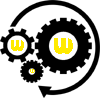 Web Maintenance
Web Maintenance SSL Certificate
SSL Certificate Domain Booking
Domain Booking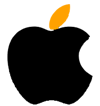 iPhone Apps
iPhone Apps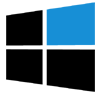 Windows Mobile Apps
Windows Mobile Apps Hybrid App
Hybrid App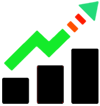 Website Traffics
Website Traffics SEO / SEM / SMM
SEO / SEM / SMM Digital Marketing Services
Digital Marketing Services Whatsapp Marketing
Whatsapp Marketing Other Social Boost
Other Social Boost YouTube
YouTube Facebook
Facebook Twitter & Pinterest
Twitter & Pinterest Logo Design
Logo Design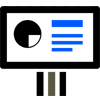 Poster Design
Poster Design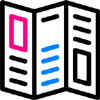 Pamphlet Design
Pamphlet Design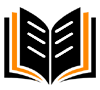 Brochure Design
Brochure Design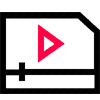 Animation Video Design
Animation Video Design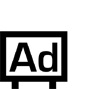 Ad Banner Design
Ad Banner Design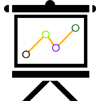 PPT Project Design
PPT Project Design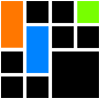 Stationery Design
Stationery Design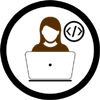
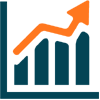
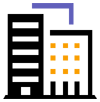 About Company
About Company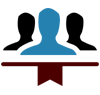 Our Team
Our Team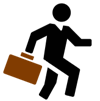 Career
Career Client Reviews
Client Reviews Company Approval & Certifications
Company Approval & Certifications Call Us.
Call Us. Online Chat.
Online Chat.

 Social Media.
Social Media.
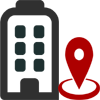 Company Headquarter.
Company Headquarter.